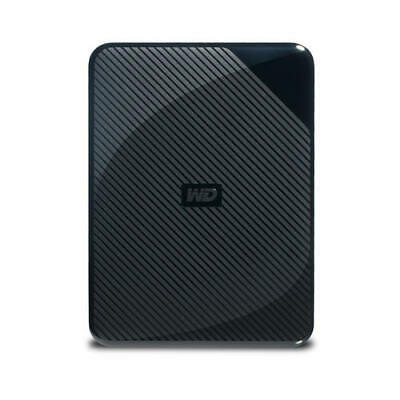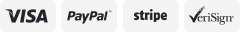-40%
G-Technology G-DRIVE USB-C 4TB External Hard Drive
$ 63.35
- Description
- Size Guide
Description
Designed to meet the needs of creative enthusiasts who need to store intensive multimedia files, including HD videos, photos, and music, the4TB G-DRIVE USB 3.1 Gen 1 Type-C External Hard Drive
from
G-Technology
provides up to 4TB of storage, a rotational speed of 5400 rpm, and is equipped with one 5 Gb/s USB 3.1 Gen 1 Type-C port that transfers data at speeds up to 150 MB/s. With support for up to 45W of power, the USB Type-C port supports USB Power Delivery and can charge your compatible MacBook Pro or MacBook without the need for its charger.
The 4TB G-DRIVE USB 3.1 Gen 1 Type-C External Hard Drive is housed in an aluminum case and comes formatted for macOS 10.9+. After a simple reformat, it may also be used with Windows 10, 8.1, and 7. For those who wish to use this drive with their USB Type-A system, a USB Type-C to Type-A cable is included. Also included is a USB Type-C to Type-C cable, an AC power adapter, and a power cable. Protection is provided by a limited 3-year warranty.
General Features
USB 3.0 Type-C connector (USB 3.1 Gen 1)
USB Power Delivery to charge your compatible laptop
High-speed data transfers up to 150 MB/s
Solid aluminum case helps improve durability
4TB 5400 rpm hard drive
Apple Time Machine compatible
Plug-and-play on Mac OS
G-Technology Brings ArmorLock App to Android
Enjoy next-generation security with the G-Technology ArmorLock SSD and the ArmorLock app-now available for Android devices. The app allows you to control access and manage users of the drive as well as track where the drive was last used. You can unlock the drive with your phone, work with multiple drives, access secure erase and self-formatting options, and more to keep your data secure.
G-UTILITIES
Windows Solutions
G-Tech is excited to introduce their Compatibility Solutions for Windows 10, 8.1 and 7. To improve the experience for Windows users, they have added a G-UTILITIES folder with compatibility solutions, which can be downloaded from their Windows landing page.
G-UTILITIES Include
Instructions File
Explaining what each of the installers are and step-by-step instructions on how to install the HFS+ driver for Windows by Paragon or G-Technology Format Wizard.
HFS+ Driver for Windows by Paragon Install
By installing the HFS+ driver for Windows by Paragon on their Windows 10, 8.1 or 7 system, customers will be able to read/write to their G-Technology HFS+ formatted drive(s) from such PC, in addition to their Mac computer.
G-Technology Format Wizard
By installing the G-Technology Format Wizard, users can reformat their G-Technology HFS+ formatted drive to NTFS to be used with Windows-only systems. Please be aware that reformatting the drive to NTFS will erase all current data on the drive and it will no longer be compatible with macOS. Please be sure to back up all data prior to performing this install.